#### 集成Open API
------
[Open API](https://www.openapis.org/)是一个标准,它的主要作用是描述REST API,既可以作为文档给开发者阅读,又可以让机器根据这个文档自动生成客户端代码等。
在Spring Boot应用中,假设我们编写了一堆REST API,如何添加Open API的支持?
我们只需要在`pom.xml`中加入以下依赖:
```
org.springdoc:springdoc-openapi-starter-webmvc-ui:2.0.0
```
然后呢?没有然后了,直接启动应用,打开浏览器输入`http://localhost:8080/swagger-ui.html`:
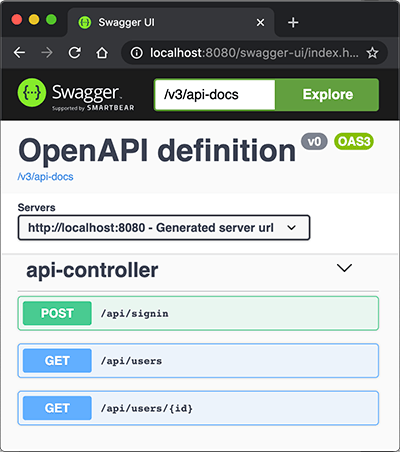
立刻可以看到自动生成的API文档,这里列出了3个API,来自`api-controller`(因为定义在`ApiController`这个类中),点击某个API还可以交互,即输入API参数,点“Try it out”按钮,获得运行结果。
## 是不是太方便了!
因为我们引入`springdoc-openapi-ui`这个依赖后,它自动引入Swagger UI用来创建API文档。可以给API加入一些描述信息,例如:
```
@RestController
@RequestMapping("/api")
public class ApiController {
...
@Operation(summary = "Get specific user object by it's id.")
@GetMapping("/users/{id}")
public User user(@Parameter(description = "id of the user.") @PathVariable("id") long id) {
return userService.getUserById(id);
}
...
}
```
`@Operation`可以对API进行描述,`@Parameter`可以对参数进行描述,它们的目的是用于生成API文档的描述信息。添加了描述的API文档如下:
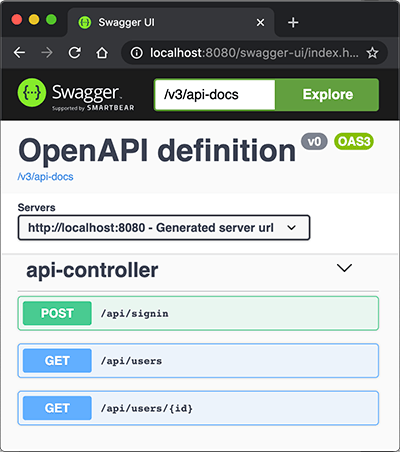
大多数情况下,不需要任何配置,我们就直接得到了一个运行时动态生成的可交互的API文档,该API文档总是和代码保持同步,大大简化了文档的编写工作。
要自定义文档的样式、控制某些API显示等,请参考[springdoc文档](https://springdoc.org/)。
### 配置反向代理
如果在服务器上,用户访问的域名是`https://example.com`,但内部是通过类似Nginx这样的反向代理访问实际的Spring Boot应用,比如`http://localhost:8080`,这个时候,在页面`https://example.com/swagger-ui.html`上,显示的URL仍然是`http://localhost:8080`,这样一来,就无法直接在页面执行API,非常不方便。
这是因为Spring Boot内置的Tomcat默认获取的服务器名称是`localhost`,端口是实际监听端口,而不是对外暴露的域名和`80`或`443`端口。要让Tomcat获取到对外暴露的域名等信息,必须在Nginx配置中传入必要的HTTP Header,常用的配置如下:
```
# Nginx配置
server {
...
location / {
proxy_pass http://localhost:8080;
proxy_set_header Host $host;
proxy_set_header X-Real-IP $remote_addr;
proxy_set_header X-Forwarded-Proto $scheme;
proxy_set_header X-Forwarded-For $proxy_add_x_forwarded_for;
}
...
}
```
然后,在Spring Boot的`application.yml`中,加入如下配置:
```
server:
# 实际监听端口:
port: 8080
# 从反向代理读取相关的HTTP Header:
forward-headers-strategy: native
```
重启Spring Boot应用,即可在Swagger中显示正确的URL。
#### 集成Artemis
Last updated: 5/18/2019 18:28 / Reads: 111608
------
ActiveMQ Artemis是一个JMS服务器,在[集成JMS](https://www.liaoxuefeng.com/wiki/1252599548343744/1304266721460258)一节中我们已经详细讨论了如何在Spring中集成Artemis,本节我们讨论如何在Spring Boot中集成Artemis。
我们还是以实际工程为例,创建一个`springboot-jms`工程,引入的依赖除了`spring-boot-starter-web`,`spring-boot-starter-jdbc`等以外,新增`spring-boot-starter-artemis`:
```
org.springframework.boot
spring-boot-starter-artemis
```
同样无需指定版本号。
如何创建Artemis服务器我们已经在[集成JMS](https://www.liaoxuefeng.com/wiki/1252599548343744/1304266721460258)一节中详细讲述了,此处不再重复。创建Artemis服务器后,我们在`application.yml`中加入相关配置:
```
spring:
artemis:
# 指定连接外部Artemis服务器,而不是启动嵌入式服务:
mode: native
# 服务器地址和端口号:
host: 127.0.0.1
port: 61616
# 连接用户名和口令由创建Artemis服务器时指定:
user: admin
password: password
```
和Spring版本的JMS代码相比,使用Spring Boot集成JMS时,只要引入了`spring-boot-starter-artemis`,Spring Boot会自动创建JMS相关的`ConnectionFactory`、`JmsListenerContainerFactory`、`JmsTemplate`等,无需我们再手动配置了。
发送消息时只需要引入`JmsTemplate`:
```
@Component
public class MessagingService {
@Autowired
JmsTemplate jmsTemplate;
public void sendMailMessage() throws Exception {
String text = "...";
jmsTemplate.send("jms/queue/mail", new MessageCreator() {
public Message createMessage(Session session) throws JMSException {
return session.createTextMessage(text);
}
});
}
}
```
接收消息时只需要标注`@JmsListener`:
```
@Component
public class MailMessageListener {
final Logger logger = LoggerFactory.getLogger(getClass());
@JmsListener(destination = "jms/queue/mail", concurrency = "10")
public void onMailMessageReceived(Message message) throws Exception {
logger.info("received message: " + message);
}
}
```
可见,应用程序收发消息的逻辑和Spring中使用JMS完全相同,只是通过Spring Boot,我们把工程简化到只需要设定Artemis相关配置。
#### 集成RabbitMQ
Last updated: 5/18/2019 18:07 / Reads: 339871
------
前面我们讲了ActiveMQ Artemis,它实现了JMS的消息服务协议。JMS是JavaEE的消息服务标准接口,但是,如果Java程序要和另一种语言编写的程序通过消息服务器进行通信,那么JMS就不太适合了。
AMQP是一种使用广泛的独立于语言的消息协议,它的全称是Advanced Message Queuing Protocol,即高级消息队列协议,它定义了一种二进制格式的消息流,任何编程语言都可以实现该协议。实际上,Artemis也支持AMQP,但实际应用最广泛的AMQP服务器是使用[Erlang](https://www.erlang.org/)编写的[RabbitMQ](https://www.rabbitmq.com/)。
### 安装RabbitMQ
我们先从RabbitMQ的官网[下载](https://www.rabbitmq.com/download.html)并安装RabbitMQ,安装和启动RabbitMQ请参考官方文档。要验证启动是否成功,可以访问RabbitMQ的管理后台[http://localhost:15672](http://localhost:15672/),如能看到登录界面表示RabbitMQ启动成功:
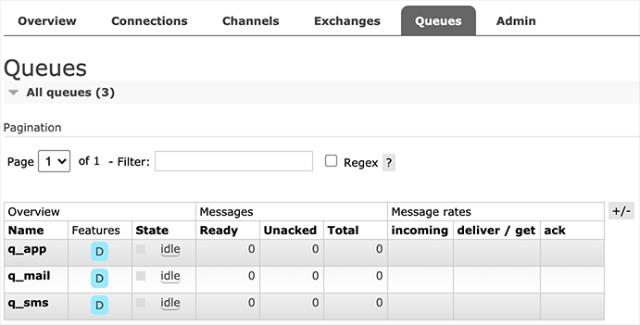
RabbitMQ后台管理的默认用户名和口令均为`guest`。
### AMQP协议
AMQP协议和前面我们介绍的JMS协议有所不同。在JMS中,有两种类型的消息通道:
1. 点对点的Queue,即Producer发送消息到指定的Queue,接收方从Queue收取消息;
2. 一对多的Topic,即Producer发送消息到指定的Topic,任意多个在线的接收方均可从Topic获得一份完整的消息副本。
但是AMQP协议比JMS要复杂一点,它只有Queue,没有Topic,并且引入了Exchange的概念。当Producer想要发送消息的时候,它将消息发送给Exchange,由Exchange将消息根据各种规则投递到一个或多个Queue:
```ascii
┌───────┐
┌───>│Queue-1│
┌──────────┐ │ └───────┘
┌──>│Exchange-1│───┤
┌──────────┐ │ └──────────┘ │ ┌───────┐
│Producer-1│──┤ ├───>│Queue-2│
└──────────┘ │ ┌──────────┐ │ └───────┘
└──>│Exchange-2│───┤
└──────────┘ │ ┌───────┐
└───>│Queue-3│
└───────┘
```
如果某个Exchange总是把消息发送到固定的Queue,那么这个消息通道就相当于JMS的Queue。如果某个Exchange把消息发送到多个Queue,那么这个消息通道就相当于JMS的Topic。和JMS的Topic相比,Exchange的投递规则更灵活,比如一个“登录成功”的消息被投递到Queue-1和Queue-2,而“登录失败”的消息则被投递到Queue-3。这些路由规则称之为Binding,通常都在RabbitMQ的管理后台设置。
我们以具体的业务为例子,在RabbitMQ中,首先创建3个Queue,分别用于发送邮件、短信和App通知:
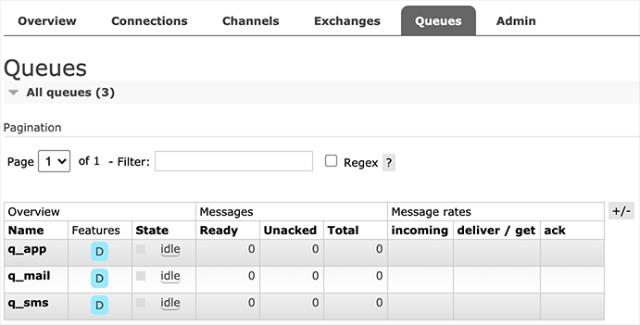
创建Queue时注意到可配置为持久化(Durable)和非持久化(Transient),当Consumer不在线时,持久化的Queue会暂存消息,非持久化的Queue会丢弃消息。
紧接着,我们在Exchanges中创建一个Direct类型的Exchange,命名为`registration`,并添加如下两个Binding:
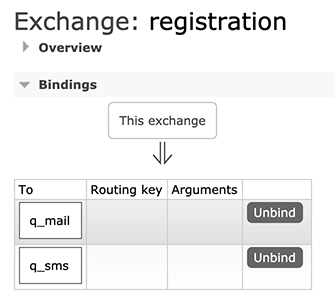
上述Binding的规则就是:凡是发送到`registration`这个Exchange的消息,均被发送到`q_mail`和`q_sms`这两个Queue。
我们再创建一个Direct类型的Exchange,命名为`login`,并添加如下Binding:
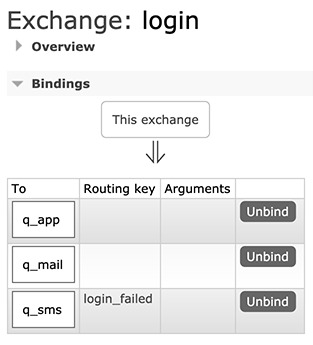
上述Binding的规则稍微复杂一点,当发送消息给`login`这个Exchange时,如果消息没有指定Routing Key,则被投递到`q_app`和`q_mail`,如果消息指定了Routing Key="login_failed",那么消息被投递到`q_sms`。
配置好RabbitMQ后,我们就可以基于Spring Boot开发AMQP程序。
### 使用RabbitMQ
我们首先创建Spring Boot工程`springboot-rabbitmq`,并添加如下依赖引入RabbitMQ:
```
org.springframework.boot
spring-boot-starter-amqp
```
然后在`application.yml`中添加RabbitMQ相关配置:
```
spring:
rabbitmq:
host: localhost
port: 5672
username: guest
password: guest
```
我们还需要在`Application`中添加一个`MessageConverter`:
```
import org.springframework.amqp.support.converter.MessageConverter;
@SpringBootApplication
public class Application {
...
@Bean
MessageConverter createMessageConverter() {
return new Jackson2JsonMessageConverter();
}
}
```
`MessageConverter`用于将Java对象转换为RabbitMQ的消息。默认情况下,Spring Boot使用`SimpleMessageConverter`,只能发送`String`和`byte[]`类型的消息,不太方便。使用`Jackson2JsonMessageConverter`,我们就可以发送JavaBean对象,由Spring Boot自动序列化为JSON并以文本消息传递。
因为引入了starter,所有RabbitMQ相关的Bean均自动装配,我们需要在Producer注入的是`RabbitTemplate`:
```
@Component
public class MessagingService {
@Autowired
RabbitTemplate rabbitTemplate;
public void sendRegistrationMessage(RegistrationMessage msg) {
rabbitTemplate.convertAndSend("registration", "", msg);
}
public void sendLoginMessage(LoginMessage msg) {
String routingKey = msg.success ? "" : "login_failed";
rabbitTemplate.convertAndSend("login", routingKey, msg);
}
}
```
发送消息时,使用`convertAndSend(exchange, routingKey, message)`可以指定Exchange、Routing Key以及消息本身。这里传入JavaBean后会自动序列化为JSON文本。上述代码将`RegistrationMessage`发送到`registration`,将`LoginMessage`发送到`login`,并根据登录是否成功来指定Routing Key。
接收消息时,需要在消息处理的方法上标注`@RabbitListener`:
```
@Component
public class QueueMessageListener {
final Logger logger = LoggerFactory.getLogger(getClass());
static final String QUEUE_MAIL = "q_mail";
static final String QUEUE_SMS = "q_sms";
static final String QUEUE_APP = "q_app";
@RabbitListener(queues = QUEUE_MAIL)
public void onRegistrationMessageFromMailQueue(RegistrationMessage message) throws Exception {
logger.info("queue {} received registration message: {}", QUEUE_MAIL, message);
}
@RabbitListener(queues = QUEUE_SMS)
public void onRegistrationMessageFromSmsQueue(RegistrationMessage message) throws Exception {
logger.info("queue {} received registration message: {}", QUEUE_SMS, message);
}
@RabbitListener(queues = QUEUE_MAIL)
public void onLoginMessageFromMailQueue(LoginMessage message) throws Exception {
logger.info("queue {} received message: {}", QUEUE_MAIL, message);
}
@RabbitListener(queues = QUEUE_SMS)
public void onLoginMessageFromSmsQueue(LoginMessage message) throws Exception {
logger.info("queue {} received message: {}", QUEUE_SMS, message);
}
@RabbitListener(queues = QUEUE_APP)
public void onLoginMessageFromAppQueue(LoginMessage message) throws Exception {
logger.info("queue {} received message: {}", QUEUE_APP, message);
}
}
```
上述代码一共定义了5个Consumer,监听3个Queue。
启动应用程序,我们注册一个新用户,然后发送一条`RegistrationMessage`消息。此时,根据`registration`这个Exchange的设定,我们会在两个Queue收到消息:
```
... c.i.learnjava.service.UserService : try register by bob@example.com...
... c.i.learnjava.web.UserController : user registered: bob@example.com
... c.i.l.service.QueueMessageListener : queue q_mail received registration message: [RegistrationMessage: email=bob@example.com, name=Bob, timestamp=1594559871495]
... c.i.l.service.QueueMessageListener : queue q_sms received registration message: [RegistrationMessage: email=bob@example.com, name=Bob, timestamp=1594559871495]
```
当我们登录失败时,发送`LoginMessage`并设定Routing Key为`login_failed`,此时,只有`q_sms`会收到消息:
```
... c.i.learnjava.service.UserService : try login by bob@example.com...
... c.i.l.service.QueueMessageListener : queue q_sms received message: [LoginMessage: email=bob@example.com, name=(unknown), success=false, timestamp=1594559886722]
```
登录成功后,发送`LoginMessage`,此时,`q_mail`和`q_app`将收到消息:
```
... c.i.learnjava.service.UserService : try login by bob@example.com...
... c.i.l.service.QueueMessageListener : queue q_mail received message: [LoginMessage: email=bob@example.com, name=Bob, success=true, timestamp=1594559895251]
... c.i.l.service.QueueMessageListener : queue q_app received message: [LoginMessage: email=bob@example.com, name=Bob, success=true, timestamp=1594559895251]
```
RabbitMQ还提供了使用Topic的Exchange(此Topic指消息的标签,并非JMS的Topic概念),可以使用`*`进行匹配并路由。可见,掌握RabbitMQ的核心是理解其消息的路由规则。
直接指定一个Queue并投递消息也是可以的,此时指定Routing Key为Queue的名称即可,因为RabbitMQ提供了一个`default exchange`用于根据Routing Key查找Queue并直接投递消息到指定的Queue。但是要实现一对多的投递就必须自己配置Exchange。
### 练习
#### 集成Kafka
Last updated: 5/18/2019 18:27 / Reads: 299889
------
我们在前面已经介绍了JMS和AMQP,JMS是JavaEE的标准消息接口,Artemis是一个JMS实现产品,AMQP是跨语言的一个标准消息接口,RabbitMQ是一个AMQP实现产品。
Kafka也是一个消息服务器,它的特点一是快,二是有巨大的吞吐量,那么Kafka实现了什么标准消息接口呢?
Kafka没有实现任何标准的消息接口,它自己提供的API就是Kafka的接口。
> 哥没有实现任何标准,哥自己就是标准。
>
> —— Kafka
Kafka本身是Scala编写的,运行在JVM之上。Producer和Consumer都通过Kafka的客户端使用网络来与之通信。从逻辑上讲,Kafka设计非常简单,它只有一种类似JMS的Topic的消息通道:
```ascii
┌──────────┐
┌──>│Consumer-1│
│ └──────────┘
┌────────┐ ┌─────┐ │ ┌──────────┐
│Producer│─────>│Topic│───┼──>│Consumer-2│
└────────┘ └─────┘ │ └──────────┘
│ ┌──────────┐
└──>│Consumer-3│
└──────────┘
```
那么Kafka如何支持十万甚至百万的并发呢?答案是分区。Kafka的一个Topic可以有一个至多个Partition,并且可以分布到多台机器上:
```ascii
┌ ─ ─ ─ ─ ─ ─ ─ ─ ─ ┐
Topic
│ │
┌───────────┐ ┌──────────┐
│┌─>│Partition-1│──┐│┌──>│Consumer-1│
│ └───────────┘ │ │ └──────────┘
┌────────┐ ││ ┌───────────┐ │││ ┌──────────┐
│Producer│───┼─>│Partition-2│──┼─┼──>│Consumer-2│
└────────┘ ││ └───────────┘ │││ └──────────┘
│ ┌───────────┐ │ │ ┌──────────┐
│└─>│Partition-3│──┘│└──>│Consumer-3│
└───────────┘ └──────────┘
└ ─ ─ ─ ─ ─ ─ ─ ─ ─ ┘
```
Kafka只保证在一个Partition内部,消息是有序的,但是,存在多个Partition的情况下,Producer发送的3个消息会依次发送到Partition-1、Partition-2和Partition-3,Consumer从3个Partition接收的消息并不一定是Producer发送的顺序,因此,多个Partition只能保证接收消息大概率按发送时间有序,并不能保证完全按Producer发送的顺序。这一点在使用Kafka作为消息服务器时要特别注意,对发送顺序有严格要求的Topic只能有一个Partition。
Kafka的另一个特点是消息发送和接收都尽量使用批处理,一次处理几十甚至上百条消息,比一次一条效率要高很多。
最后要注意的是消息的持久性。Kafka总是将消息写入Partition对应的文件,消息保存多久取决于服务器的配置,可以按照时间删除(默认3天),也可以按照文件大小删除,因此,只要Consumer在离线期内的消息还没有被删除,再次上线仍然可以接收到完整的消息流。这一功能实际上是客户端自己实现的,客户端会存储它接收到的最后一个消息的offsetId,再次上线后按上次的offsetId查询。offsetId是Kafka标识某个Partion的每一条消息的递增整数,客户端通常将它存储在ZooKeeper中。
有了Kafka消息设计的基本概念,我们来看看如何在Spring Boot中使用Kafka。
### 安装Kafka
首先从Kafka官网[下载](https://kafka.apache.org/downloads)最新版Kafaka,解压后在`bin`目录找到两个文件:
- `zookeeper-server-start.sh`:启动ZooKeeper(已内置在Kafka中);
- `kafka-server-start.sh`:启动Kafka。
先启动ZooKeeper:
```
$ ./zookeeper-server-start.sh ../config/zookeeper.properties
```
再启动Kafka:
```
./kafka-server-start.sh ../config/server.properties
```
看到如下输出表示启动成功:
```
... INFO [KafkaServer id=0] started (kafka.server.KafkaServer)
```
如果要关闭Kafka和ZooKeeper,依次按Ctrl-C退出即可。注意这是在本地开发时使用Kafka的方式,线上Kafka服务推荐使用云服务厂商托管模式(AWS的MSK,阿里云的消息队列Kafka版)。
### 使用Kafka
在Spring Boot中使用Kafka,首先要引入依赖:
```
org.springframework.kafka
spring-kafka
```
注意这个依赖是`spring-kafka`项目提供的。
然后,在`application.yml`中添加Kafka配置:
```
spring:
kafka:
bootstrap-servers: localhost:9092
consumer:
auto-offset-reset: latest
max-poll-records: 100
max-partition-fetch-bytes: 1000000
```
除了`bootstrap-servers`必须指定外,`consumer`相关的配置项均为调优选项。例如,`max-poll-records`表示一次最多抓取100条消息。配置名称去哪里看?IDE里定义一个`KafkaProperties.Consumer`的变量:
```
KafkaProperties.Consumer c = null;
```
然后按住Ctrl查看源码即可。
### 发送消息
Spring Boot自动为我们创建一个`KafkaTemplate`用于发送消息。注意到这是一个泛型类,而默认配置总是使用`String`作为Kafka消息的类型,所以注入`KafkaTemplate`即可:
```
@Component
public class MessagingService {
@Autowired ObjectMapper objectMapper;
@Autowired KafkaTemplate kafkaTemplate;
public void sendRegistrationMessage(RegistrationMessage msg) throws IOException {
send("topic_registration", msg);
}
public void sendLoginMessage(LoginMessage msg) throws IOException {
send("topic_login", msg);
}
private void send(String topic, Object msg) throws IOException {
ProducerRecord pr = new ProducerRecord<>(topic, objectMapper.writeValueAsString(msg));
pr.headers().add("type", msg.getClass().getName().getBytes(StandardCharsets.UTF_8));
kafkaTemplate.send(pr);
}
}
```
发送消息时,需指定Topic名称,消息正文。为了发送一个JavaBean,这里我们没有使用`MessageConverter`来转换JavaBean,而是直接把消息类型作为Header添加到消息中,Header名称为`type`,值为Class全名。消息正文是序列化的JSON。
### 接收消息
接收消息可以使用`@KafkaListener`注解:
```
@Component
public class TopicMessageListener {
private final Logger logger = LoggerFactory.getLogger(getClass());
@Autowired
ObjectMapper objectMapper;
@KafkaListener(topics = "topic_registration", groupId = "group1")
public void onRegistrationMessage(@Payload String message, @Header("type") String type) throws Exception {
RegistrationMessage msg = objectMapper.readValue(message, getType(type));
logger.info("received registration message: {}", msg);
}
@KafkaListener(topics = "topic_login", groupId = "group1")
public void onLoginMessage(@Payload String message, @Header("type") String type) throws Exception {
LoginMessage msg = objectMapper.readValue(message, getType(type));
logger.info("received login message: {}", msg);
}
@KafkaListener(topics = "topic_login", groupId = "group2")
public void processLoginMessage(@Payload String message, @Header("type") String type) throws Exception {
LoginMessage msg = objectMapper.readValue(message, getType(type));
logger.info("process login message: {}", msg);
}
@SuppressWarnings("unchecked")
private static Class getType(String type) {
// TODO: use cache:
try {
return (Class) Class.forName(type);
} catch (ClassNotFoundException e) {
throw new RuntimeException(e);
}
}
}
```
在接收消息的方法中,使用`@Payload`表示传入的是消息正文,使用`@Header`可传入消息的指定Header,这里传入`@Header("type")`,就是我们发送消息时指定的Class全名。接收消息时,我们需要根据Class全名来反序列化获得JavaBean。
上述代码一共定义了3个Listener,其中有两个方法监听的是同一个Topic,但它们的Group ID不同。假设Producer发送的消息流是A、B、C、D,Group ID不同表示这是两个不同的Consumer,它们将分别收取完整的消息流,即各自均收到A、B、C、D。Group ID相同的多个Consumer实际上被视作一个Consumer,即如果有两个Group ID相同的Consumer,那么它们各自收到的很可能是A、C和B、D。
运行应用程序,注册新用户后,观察日志输出:
```
... c.i.learnjava.service.UserService : try register by bob@example.com...
... c.i.learnjava.web.UserController : user registered: bob@example.com
... c.i.l.service.TopicMessageListener : received registration message: [RegistrationMessage: email=bob@example.com, name=Bob, timestamp=1594637517458]
```
用户登录后,观察日志输出:
```
... c.i.learnjava.service.UserService : try login by bob@example.com...
... c.i.l.service.TopicMessageListener : received login message: [LoginMessage: email=bob@example.com, name=Bob, success=true, timestamp=1594637523470]
... c.i.l.service.TopicMessageListener : process login message: [LoginMessage: email=bob@example.com, name=Bob, success=true, timestamp=1594637523470]
```
因为Group ID不同,同一个消息被两个Consumer分别独立接收。如果把Group ID改为相同,那么同一个消息只会被两者之一接收。
有细心的童鞋可能会问,在Kafka中是如何创建Topic的?又如何指定某个Topic的分区数量?
实际上开发使用的Kafka默认允许自动创建Topic,创建Topic时默认的分区数量是2,可以通过`server.properties`修改默认分区数量。
在生产环境中通常会关闭自动创建功能,Topic需要由运维人员先创建好。和RabbitMQ相比,Kafka并不提供网页版管理后台,管理Topic需要使用命令行,比较繁琐,只有云服务商通常会提供更友好的管理后台。
### 练习